Business owner agent or landlord You can easily notify to accept foreigners staying in your residence via the internet. By registering to use the residential notification system, there is only 1 account that the user receives after registering to use the system. Users will be able to notify of accepting foreigners to stay in establishments that are owned or responsible for taking care of more than one address.
In notifying your residence via the internet Have the user prepare
information to enter into the system. The details of the information are
as follows:
1. Address
2. Check-in Date
3. Check-out Date
4. Passport number
5. First name, middle name (if any) and surname.
6. Nationality
7. Gender
8. Date of birth
9. Telephone number
1. Login to use the system, then click the button Add.
2. Select the accommodation information you want to notify to accept foreigners. In cases where there is a lot of accommodation information, you can search by typing in the name of the desired accommodation to select. (If there is no accommodation information list Go back and add information first by looking at the steps, Adding accommodation information.
)
3. Fill in the date of stay. The system will display the current date of your stay. and when choosing the date of leaving the accommodation The system will automatically calculate the number of entry days.
4. Fill in the details of the foreigner who is staying.
5. Save information
If you want to notify additional accommodations, follow steps 2-5 again.
IMPORTANT NOTE - Fields marked with * mean required fields. No spaces required.
Example for inform individual accommodation
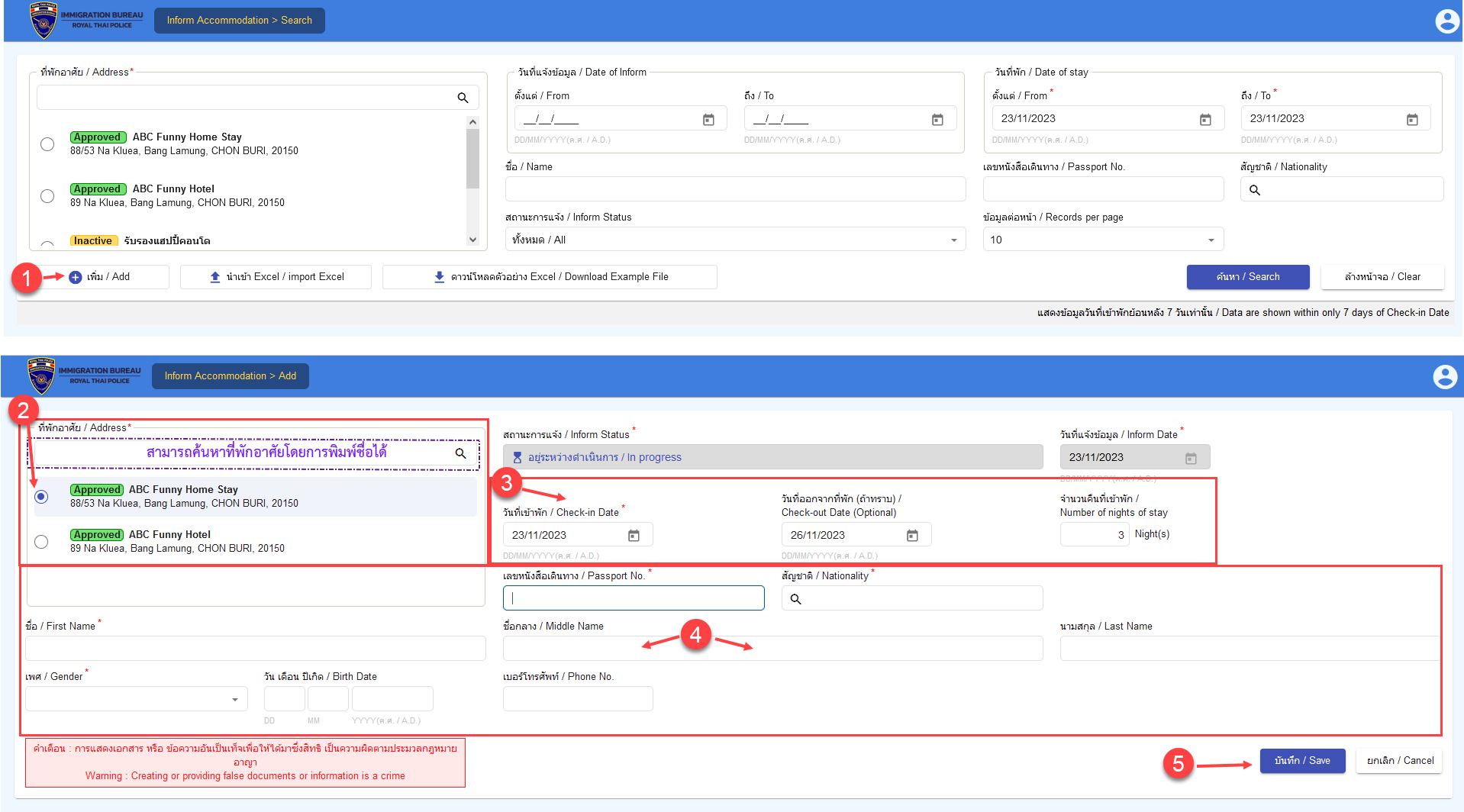
Video for inform individual accommodation
To notify residences, submit data files in Excel format, suitable for
business situations that accept large quantities of foreigners. User
must prepare data into an Excel file in the specified format. You can
download the Template file from the system screen by clicking the
button "ดาวน์โหลดตัวอย่าง Excel/Download Example File" then follow the steps.
1. Fill in the information for foreigners who want to notify their residence in the Excel file template.
2. Click the button นำเข้า Excel / import Excel.
3. Select the accommodation information you want to notify to accept foreigners. In cases where there is a lot of accommodation information, you can search by typing in the name of the desired accommodation to select. (If there is no accommodation information list Go back and add information first by looking at the steps, Adding accommodation information.)
4. Select the prepared Excel file.
5. Click the button แสดงข้อมูลจาก Excel / show data from Excel.
6. The system will check the format and data from the
Excel file. Then show the test results in cases where the format or
information is incorrect. The system will display a red warning message.
and highlight incorrect information. You will have to edit the data in
Excel to be correct and import the file again.
7. When the information is correct, click the button บันทึก/Save
Note: Supports importing with Format Excel of the old system. There will be differences in the date format. Only should be checked correctly before importing.
Example for inform accommodation by excel file format and information are correct
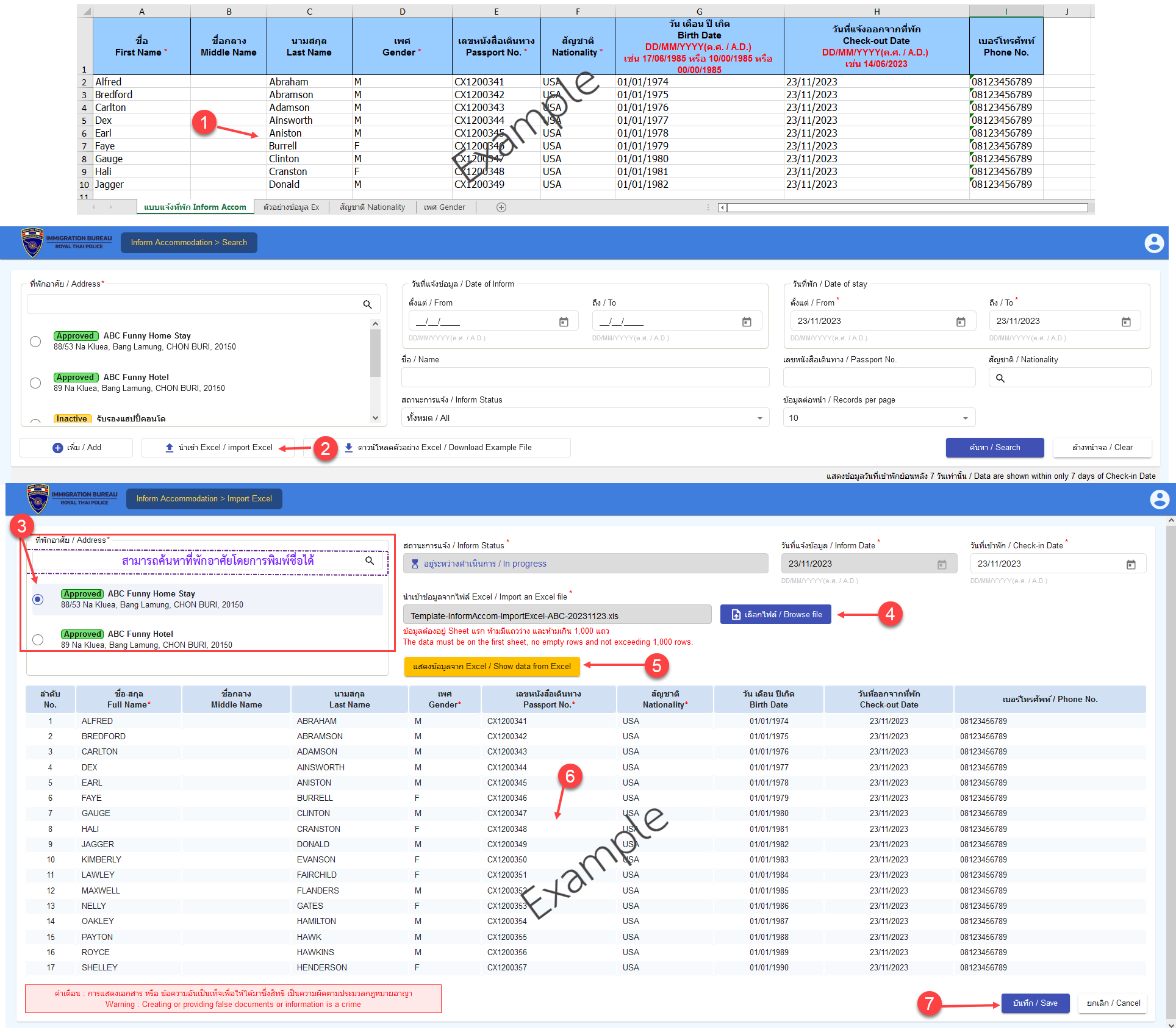
Example for inform accommodation by excel file format and information are incorrect
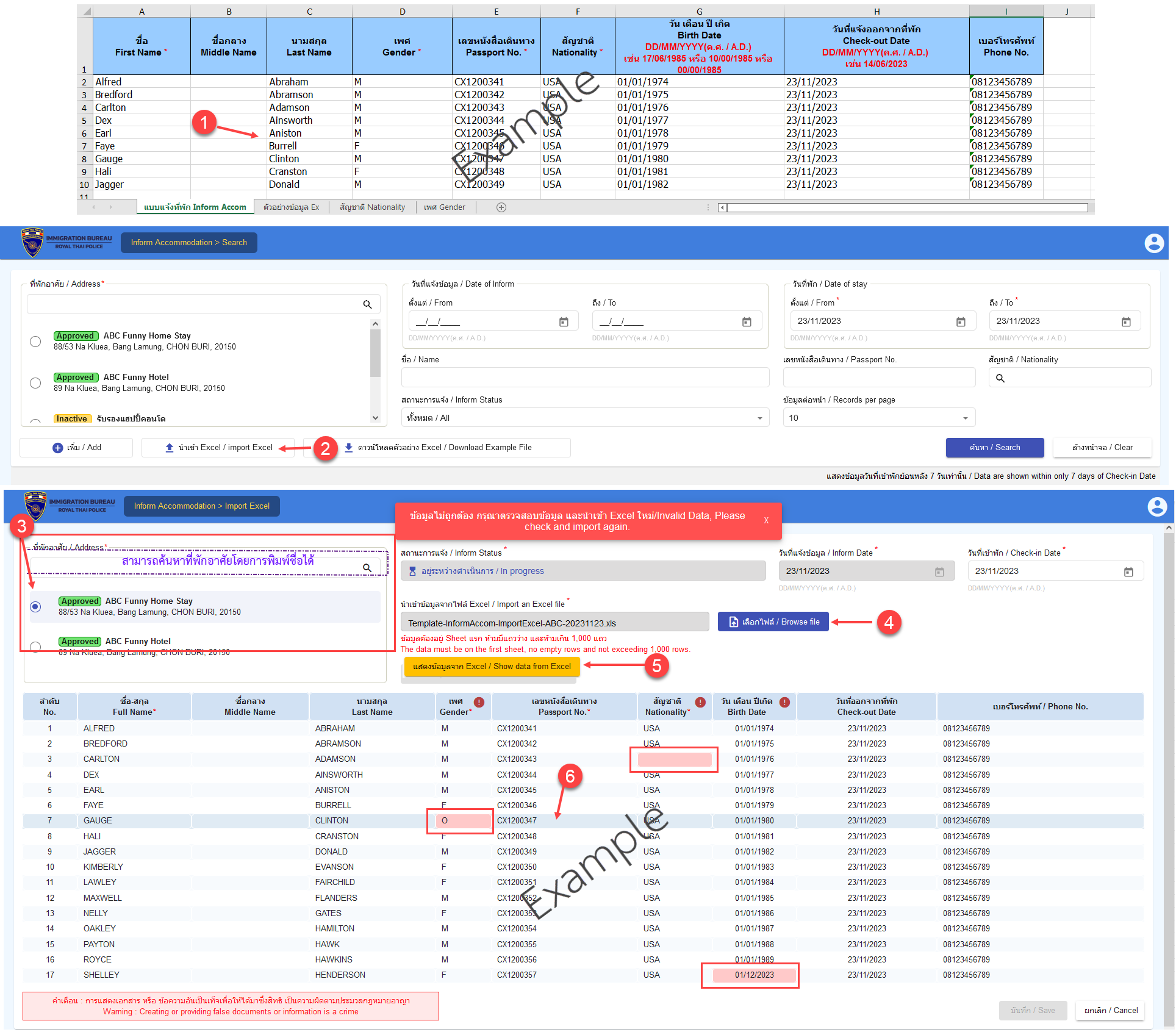
Video guide for inform accommodation by Excel file
After notifying the foreigner's accommodation information Whether it is
individual notification through the system Or import data from Excel
into the Notifications of residence of foreigners for business system.
You will be able to check notification information. GO to the screen
Inform Accommodation> Search, Then proceed as follows:
1. Login to the sysetm. Select Address. Select the accommodation information you want to notify to accept foreigners. In cases where there is a lot of accommodation information, you can search by typing in the name of the desired accommodation to select. (If there is no accommodation information list Go back and add information first by looking at the steps, Adding accommodation information.)
2. Fill in the date of accepting the foreigner to stay who you want to search or fill in other conditions, such as the name of the alien.
3. Click button Search.
4. Click the icon view to view notification details.
Important Note: -Data are shown within only 7 days of Check-in Date
-The
search will be able to search for foreign lodging notifications for all
addresses, including addresses that have been removed from profile.
Example for searching and verifing notification of foreigner accommodation

Video Guide of searching and verifing information for notifying foreigners' accommodations.
After the informer has informed the alien's accommodation information Whether it is individual notification through the system Or import data from Excel into the online alien accommodation notification system. You will be able to print evidence of notifying the foreigner's residence to send to the Immigration officer by following the steps below.
1. Login into the system to search for aliens or the date of notification of desired alien accommodation.
2. Click the View icon.
3. Click the Import/Export button to export evidence of notification of alien residence.
Example for exporting accommodation notification form

Video guide for exporting accommodation notification form